What is USB Type-A Port Explain?
The USB full form is the universal serial bus through which we can transfer both Power and Data. USB is divided into three parts on physical design like USB type A port, USB type B port, USB type C port. Here I will talk about USB type A port.
It is a traditional hosting device. This is a horizontal rectangular flat port was first introduced in 1996.
At the bottom portion there are 4 pins, one for power, two for data and one for ground, but the number of pins depend on it's version is more or less. But its physical dimensions remain the fixed, width 12 mm and height or thickness 4.5 mm.
USB Type A port is divided into two ports, a mini USB-A port and a micro USB-A port, and there is 5 pin between these two, One of which extra pin is for on-the-go(OTG). Its physical dimensions is light-thin, width 6.8 mm. and height or thickness 1.8 mm to 3.0 mm. It's transfer speed vary 1.5 MB/s to 480 MB/s
The standard universal connector found on virtually every hosting device like Desktop computer and Laptop in use today, as well as TVs,Game consoles and Media players. Although USB 3.0 Type-A connectors have more internal pins,the form factor is the same,so it can operate in any type-A port, even USB 1.1 data transfer , however will be at the speed of the older generation. Today it is also used in mobile charging kit.
USB connectors have been increasingly replacing other types as charging cables of portable devices.
The Super Speed USB port has 9 pin so that we can transfer data and power very easily and speedily. It's transfer speed vary 5 GB/s to 20 GB/s
What is USB Type-B Port Explain? Blog Link : https://crushofcuriosity.blogspot.com/2020/06/what-is-usb-type-b-port-explain-how.html
What is USB Type-C Port Explain? Blog Link : https://crushofcuriosity.blogspot.com/2020/06/what-is-usb-type-c-port-advantages-of.html
You can also See full detail video in Hindi about this tropic in YouTube : https://youtu.be/QNS8QET0zlQ



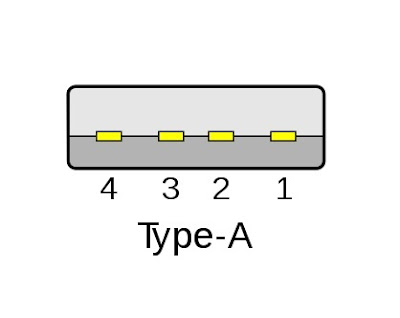







0 Comments